\(\renewcommand\AA{\unicode{x212B}}\)
SANSMask v1¶
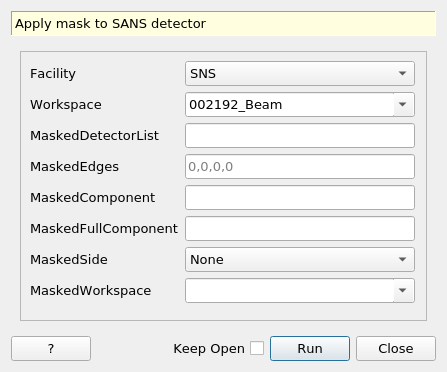
SANSMask dialog.¶
Summary¶
Apply mask to SANS detector
Properties¶
Name |
Direction |
Type |
Default |
Description |
|---|---|---|---|---|
Facility |
Input |
string |
SNS |
Facility to which the SANS instrument belongs. Allowed values: [‘SNS’, ‘HFIR’] |
Workspace |
InOut |
Mandatory |
Workspace to apply the mask to |
|
MaskedDetectorList |
Input |
long list |
List of detector IDs to be masked |
|
MaskedEdges |
Input |
long list |
0,0,0,0 |
Number of pixels to mask on the edges: X-low, X-high, Y-low, Y-high |
MaskedComponent |
Input |
string |
Component Name to mask Edges or Front/Back. Consult the IDF! |
|
MaskedFullComponent |
Input |
string |
Component Name to mask ALL of it. Consult the IDF! |
|
MaskedSide |
Input |
string |
None |
Side of the detector to which to apply the mask. Allowed values: [‘None’, ‘Front’, ‘Back’] |
OutputMessage |
Output |
string |
Output message |
|
MaskedWorkspace |
Input |
Workspace to copy the mask from; is passed straight to MaskDetectors |
Description¶
Apply a mask to a SANS detector. This workflow algorithm will apply any mask that was saved in the logs by the reduction UI. It can also apply a mask to the edge of the detectors according to whether we are dealing with EQSANS or a HFIR SANS.
This algorithm is rarely called directly. It is called by SANSReduction or HFIRSANSReduction.
Categories: AlgorithmIndex | Workflow\SANS
Source¶
Python: SANSMask.py
